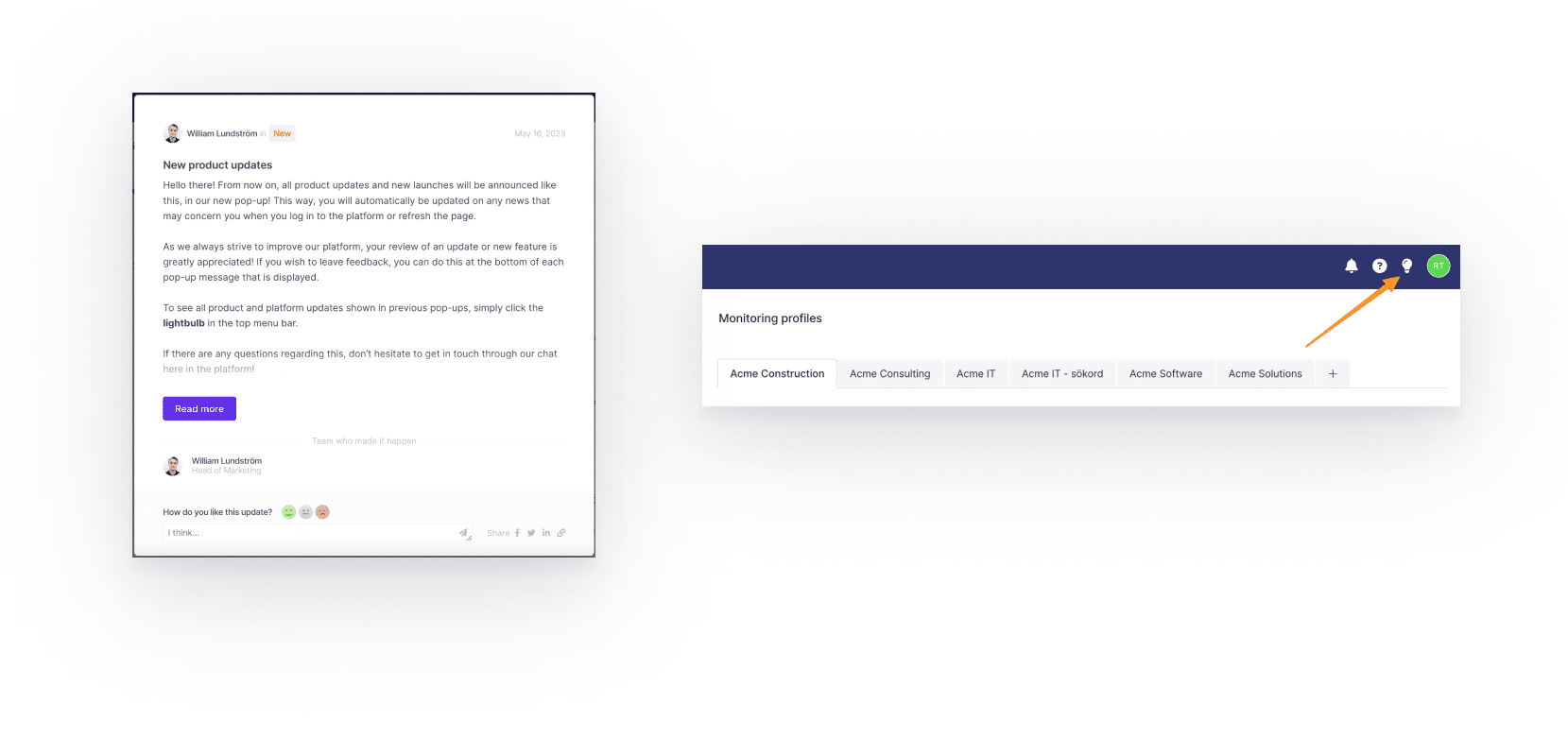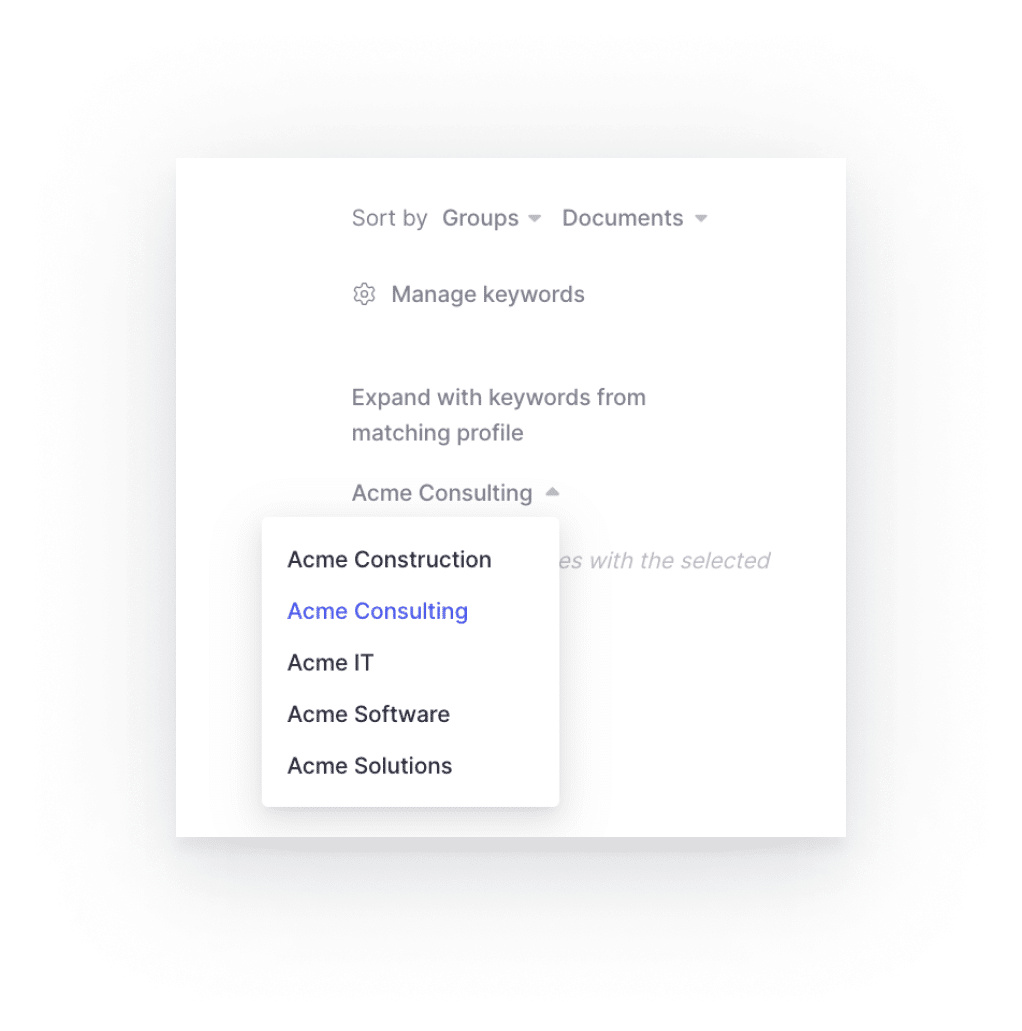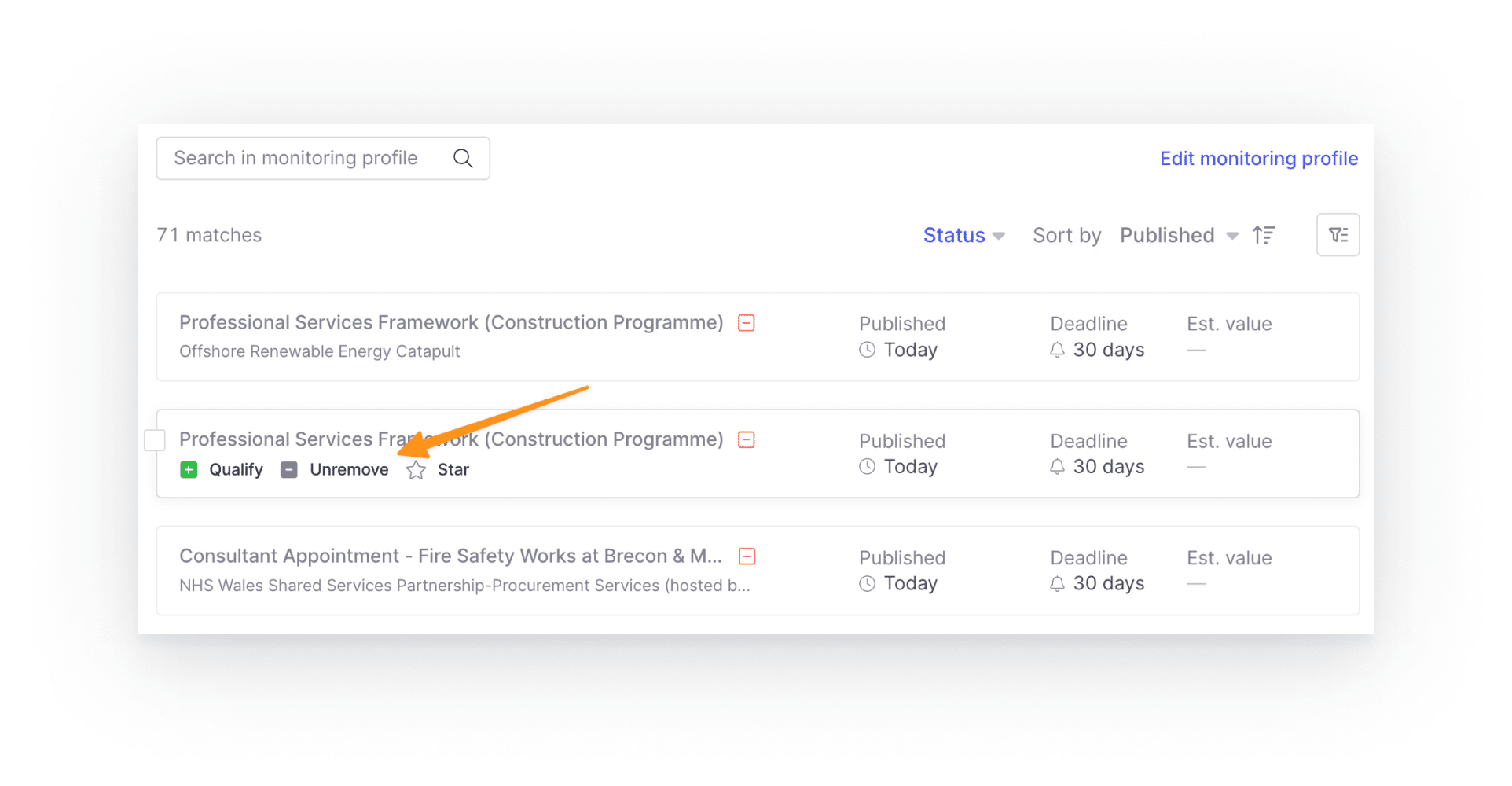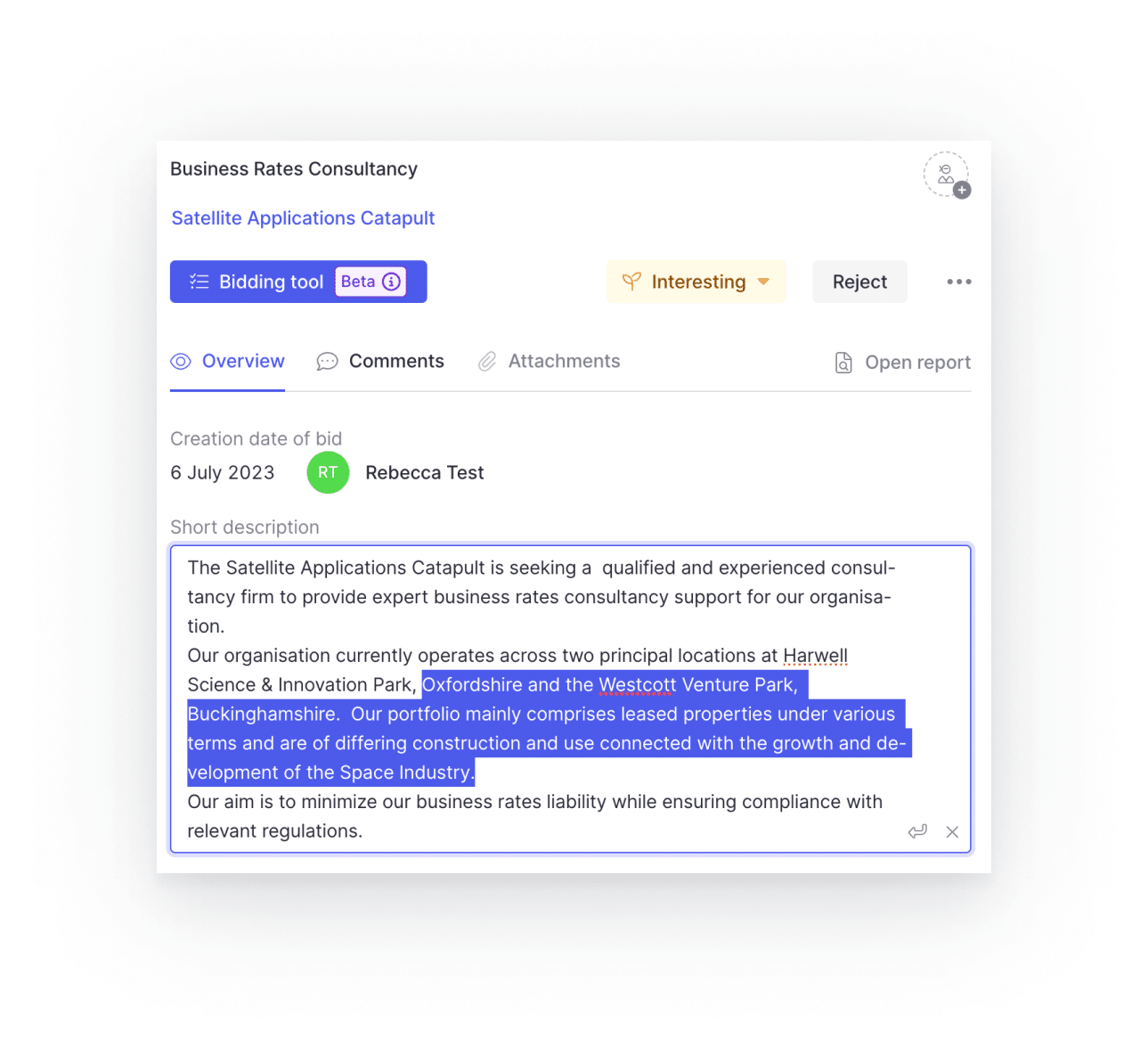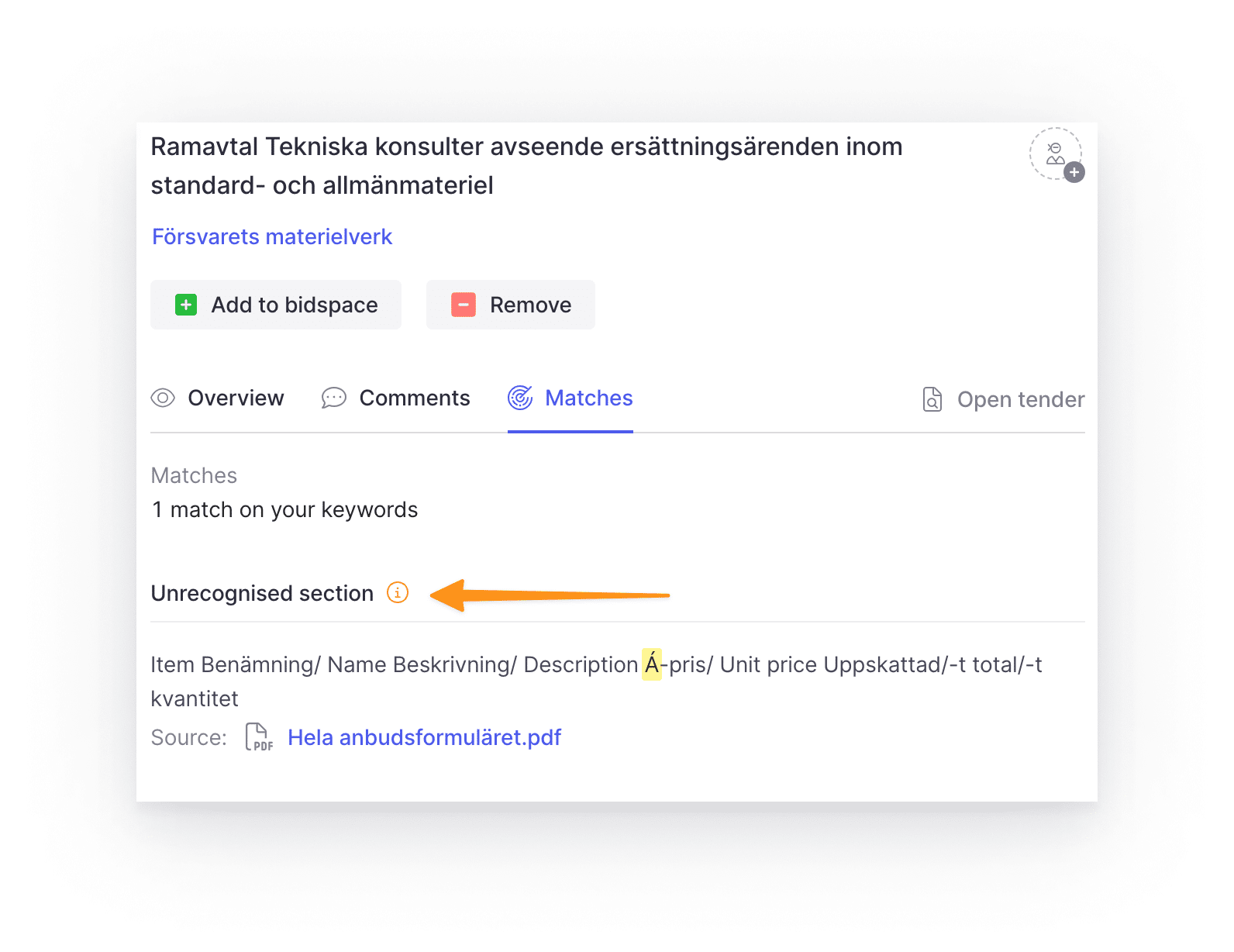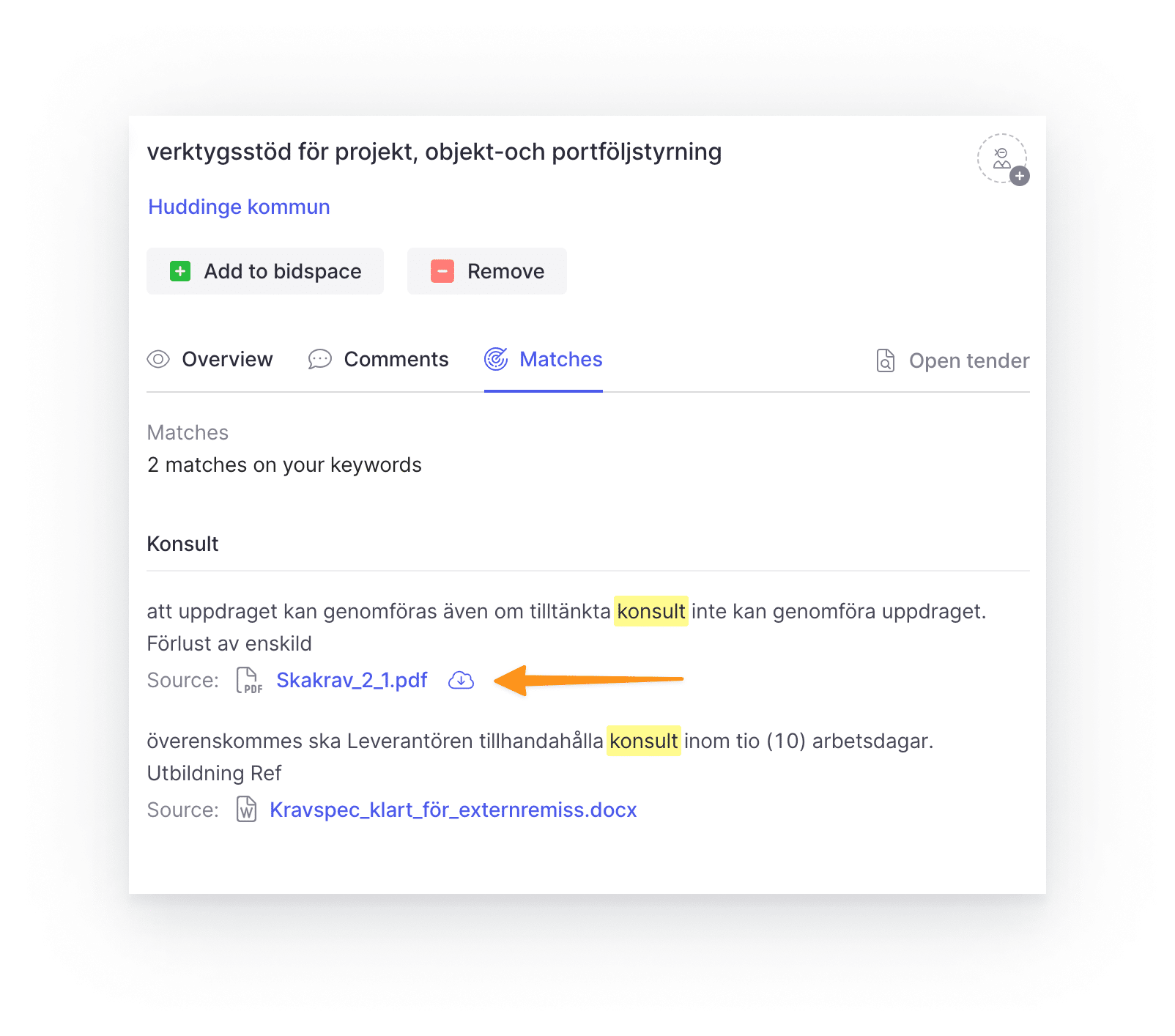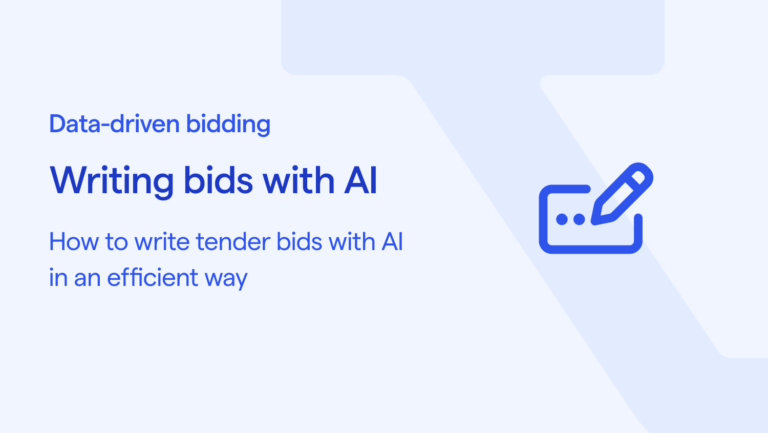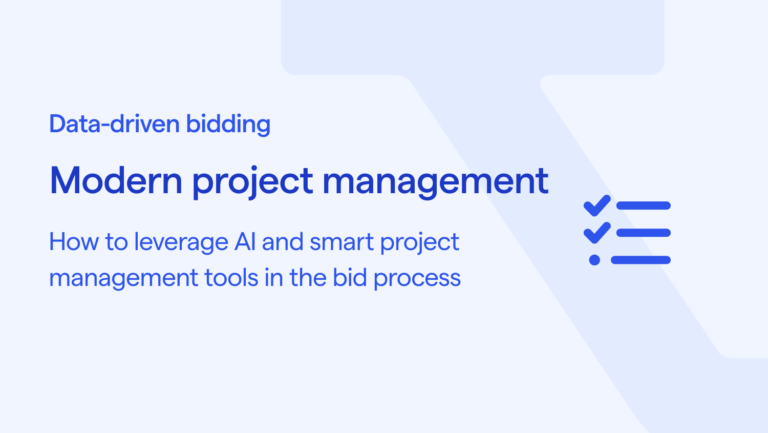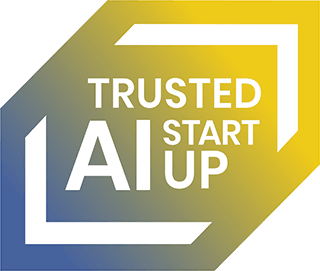Good news! Your bidding processes are getting even smarter and smoother. The Tendium platform is always improving and we are continuously working on releasing new and exciting features. In our Product Roundups, we share news on smart features and updates.
During April and May , we launched and updated new requested features in the platform. They are:
- The AI-chatbot Louis
- Product updates as pop-ups
- Monitoring Profile Keywords
- Restore deleted procurements
- General system improvements
Let’s dive into what they’re all about!
The AI-chatbot Louis
We have finally welcomed our new but long-awaited colleague, the AI chatbot Louis! While our new colleague may not join us for lunch, they are specialized in Swedish procurement rules and legislation. The chatbot is publicly available on our website and will respond to any questions you may have that concern public procurement in Sweden. Any and all feedback is appreciated for upcoming versions.
***While Louis is currently only knowledgeable on Swedish public procurement rules, regulations and legislation, it is an exciting feature nonetheless and hints at what might become possible for more markets in the future.
Product updates as pop-ups
Updates and the rollout of newly launched features will now appear as pop-up windows when you log onto the platform! After reading about a new feature or update, you can either close the pop-up or choose to leave us some feedback on what you make of it. We appreciate any feedback you may have, as it helps us further improve the platform.
Should you want to return to a previously closed pop-up window, you can always find these displayed at the top of the menu bar – simply click on the lightbulb.
Monitoring Profile Keywords
You can now copy any keywords that you have set in one of your Monitoring Profiles and insert them as Document Keyword Searches. This way, you can easily transfer specific keyword settings you want to find in a procurement notice, and equally locate them in procurement documents. Assessing and qualifying a potential procurement has never been easier!
Restoring deleted procurements
Did you accidentally remove a procurement opportunity? Or do you simply want it to reappear in your Monitoring Profile? Well, you can now choose to restore a procurement opportunity which will return it to the Monitoring Profile, displaying it among the further unprocessed procurement opportunities once again!
General improvements
We are constantly working to improve the user experience of our platform. Over the past months, we have implemented several features that make working in the platform easier.
Remove text in the bidding area
To further simplify and customize bidding work according to your internal workflows, you may now edit a procurement opportunity’s preview information when it is added to a Bid Space. If you have access to editable previews, you may edit existing text, as well as add or completely remove text and passages that you no longer want to be displayed.
Unknown Category for Monitoring Profile keywords
Your Monitoring Profile will match specific keywords to public procurement opportunities, presenting any such match in the tender preview, under the tab ‘Matches’. Each match is separated into relevant groups, according to any keywords that have been added as part of the monitoring profile. However, our platform may at times be unable to sort and categorise a specific match according to the relevant keywords, in which case any such matches will be listed under: ‘Unknown group’
Clickable link for documents
Your Monitoring Profile keywords will be matched to potential opportunities, with the resulting matches displayed in the tender preview, under the tab ‘Matches’. Each match is separated into relevant groups, according to the keywords that have been added to that Monitoring Profile. Any such matches will now also include the source where the match was made – i.e. the procurement document. The source is also a clickable link, and will either allow you to review the document and match within the platform itself, or prompt a download of that specific document.