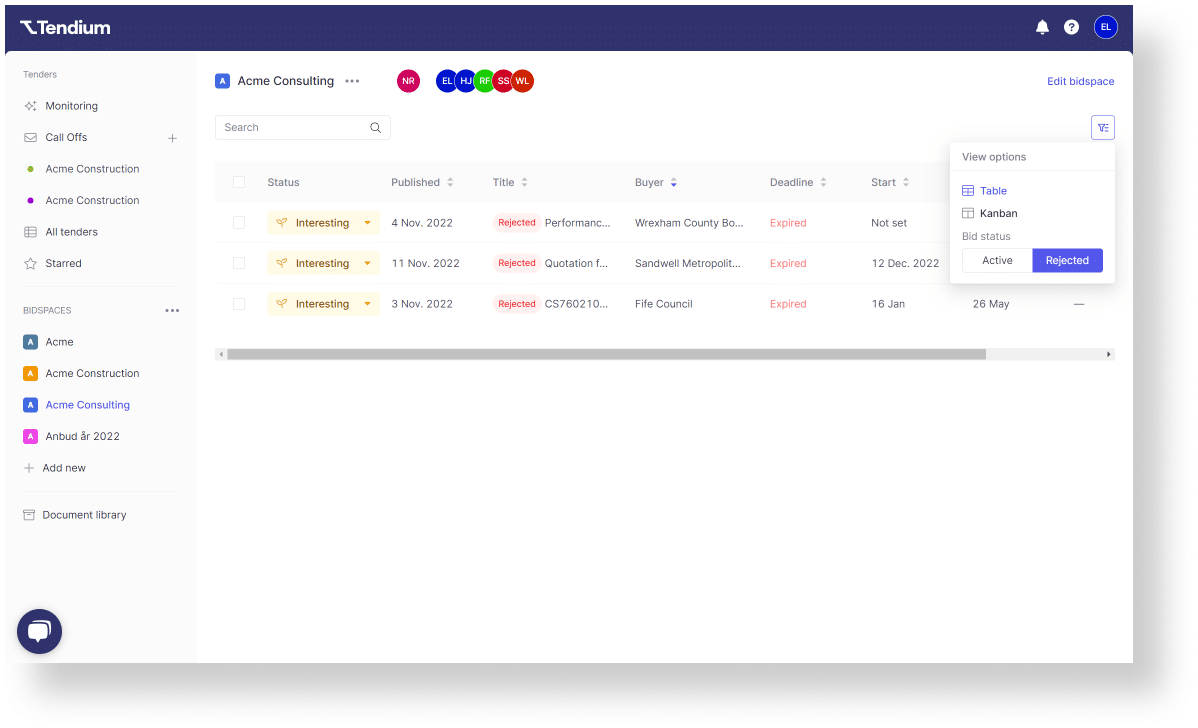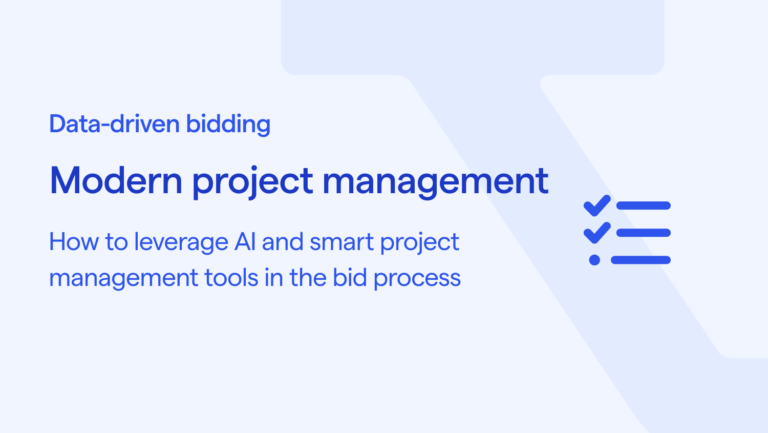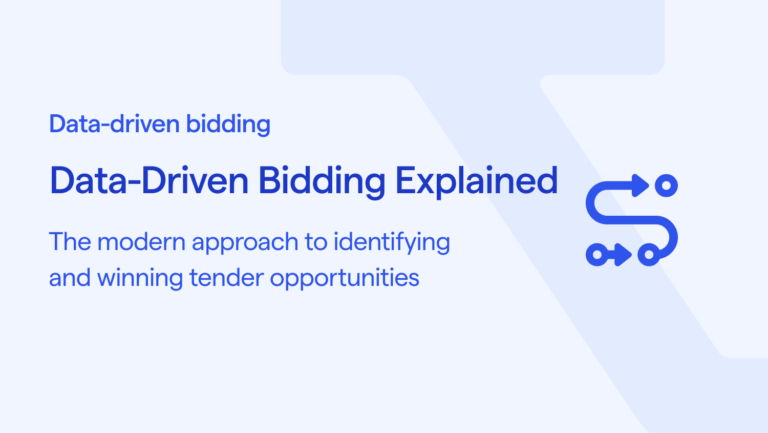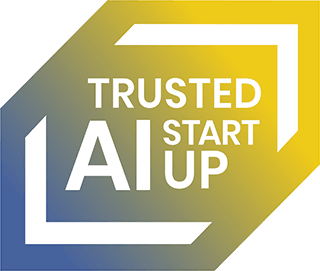Good news! Now your bidding processes are getting even smarter and smoother. We’re always working hard on making the Tendium platform even better, and in our Product Roundups, we share new smart features in the platform.
During February, we launched and updated two new requested features in the platform. We call them:
- Custom Workflows
- Rejected Bids
Let’s dive into what they’re all about!
Create your Custom Workflows
The Tendium platform is designed to provide a cohesive bidding process workflow, but we recognise that procurement-related workflows may need to be adapted to specific company needs and internal processes. To make sure that everyone can use Tendium in the way that suits them, we believe that our customers should be able to tailor-make and customise their respective workflows.
To achieve this, we have expanded our platform features to allow customers to build custom and tailor-made workflows to their liking. At their core, custom workflows are built on two distinct Tendium features – editable Bid Spaces and Editable Reports.
Editable Bid Spaces
Customised workflows allow you to design your Bid Spaces (Tendium boards where you strategically list and manage interesting tenders) according to the information that is most important in your bidding processes.
Within your Bid Spaces, you can now assign interesting and relevant tenders a status. Statuses help provide an overview of how different bids are progressing, what the next step in the bidding process might be, or if your bid was a win! You also have the option to customise status names, and remove existing ones, in order to tailor your Bid Spaces to your specific workflows.
You can also add custom fields to your Bid Spaces, such as date, value, contract duration, or another field, which further tailors the information displayed in your Bid Spaces. In this way, your entire bidding team is better informed about each tender that has been added to a Bid Space, and relevant information is displayed to you and your team’s liking. Nice, right?
Editable reports
All procurements in the Tendium platform are provided with an automated AI-generated summary, which extrapolates important information needed to quickly make a go/no-go decision. In customising your Tendium workflows, you have the option to edit summaries, by adding or removing sections or information based on what is most relevant to you and your business.
Going even further, with Tendium’s Keyword Search option, the AI-generated summaries can retrieve particularly important or relevant information – or indeed entire sections – from a tender’s related procurement documents. Any selected keywords or sections are automatically added to a summary, improving the relevancy of each report and thus your overall bidding efficiency.
Get a better overview of Rejected Bids
Bidding teams scour through a large number of procurements and tenders, and while our Bid Spaces provide you with an overview of procurements you are engaged in, we believe that it is just as important to have an overview of those you decide are a no-go. Therefore, and to provide you with the best possible overview of all tenders you have engaged in, we created the Rejected Bid view.
Previously, any tenders that you added to a Bid Space and then chose not to bid on were gathered in a separate Bid Space column. However, with the new Rejected Bid view, any tenders that you decide not to bid on or determine as a no-go are now moved to a separate view. This means that your Bid Space will always be updated with tenders where you are actively bidding, filtering out rejected tenders or cancelled bids.
Our Rejected Bid view also allows you to see how far in the process you got with each bid. This way, you can analyse why you chose not to proceed, when the decision was made, and thus conclude how to work more efficiently and proactively on future opportunities.
—
Stay up to date with what’s new in the platform with our Tendium Product Roundups!